SIRS Information
Student Information Records System
The student information records system stores data relating to providers, courses, offerings and student registrations, enrolments and achievement. The School Curriculum and Standards Authority uses this information in various ways including coordinating examinations and reporting on student information and achievement.
The main functions in SIRS are:
- providing school/provider details
- registering to offer School Curriculum and Standards Authority course units
- registering, enrolling and recording achievement for students
- generating reports and statistics
It is also used as a communication tool between the School Curriculum and Standards Authority and schools.
Training videos for people registered for SIRS access are available in SIRS.
To access the training videos you need your school login to SIRS and password. Please contact the SIRS helpdesk if you need assistance.
SIRS error messages and how to fix them.
The information in the guide SIRS Error Messages and How to Fix Them is provided to assist schools in understanding what to do when they receive an email advising ‘Failed Verification’, ‘Failed Processing’ or ‘Processed with Warnings’ when uploading files to SIRS.
As indicated in the guide, the school will need to correct some errors or, at other times contact dataservices@scsa.wa.edu.au and request assistance with correcting the error.