Kto10 Circulars
March 2017
General Information
2017 Key Messages – primary and secondary school leader briefings
Contact
Trish Dunnett (08) 9273 6794
Patricia.Dunnett@scsa.wa.edu.au
Primary and secondary school principals, deputy principals and curriculum leaders are invited to register to attend a briefing about the School Curriculum and Standards Authority’s areas of emphasis for 2017.
The briefings will be organised to provide updates on the Western Australian Curriculum and Assessment Outline (Pre-primary to Year 10) and the WACE (Year 11 and Year 12).
The briefings will be presented across the State, in February and April, by the Authority’s Chief Executive Officer, Allan Blagaich and senior members of his executive team.
Due to a number of requests received from the south metropolitan region, the SCSA has organised an additional K-12 primary and secondary school leader briefings at Atwell College on Friday 24 March.
Registrations are now open http://www.scsa.wa.edu.au/events/2017-briefings - secondary briefing will be held from 9.00 -12.00 and the primary briefing from 12.30 – 3.30pm.
Registration of Year 7, 8 and 9 students in 2017
Contact
Lynn Galbraith (08) 9273 6702
lynn.galbraith@scsa.wa.edu.au
Schools and other education providers are required to register their students in Years 7, 8, and9 by Thursday, 16 March 2017, unless the school is participating in NAPLAN online in 2017, when Year 7 and Year 9 students should have been registered by 16 February 2017.
Student registration occurs by uploading a Student Registration and Demographic File (SRGDG) to the Student Information Record System (SIRS) at the Authority.
Details of how to register students are provided in the Data Procedures Manual 2017, with links to assist schools using Reporting to Parents, MAZE, and Excel. There is also a Guide to Uploading the Student Registration and Demographic File (SRGDG), which may assist those who have not carried out this process before.
Anyone who requires assistance accessing SIRS, please contact sirshelp@scsa.wa.edu.au.
School Curriculum and Standards Authority (SCSA) student numbers
For information about SCSA student numbers, see the relevant item in this eCircular regarding students entering Year 7 who have already been issued a student number.
Registration of Years 7 – 9, Brightpath and ABLEWA students in 2017
Contact
Lynn Galbraith (08) 9273 6702
lynn.galbraith@scsa.wa.edu.au
Primary schools using the Brightpath assessment tool, or ABLEWA assessment tool in 2017 are required to upload a Student Registration and Demographic File (SRGDG) to the Student Information Records System (SIRS) at the School Curriculum and Standards Authority. If you have not yet received instructions on this process, it will be sent out in the very near future.
Schools already utilising the Brightpath and/or ABLEWA assessment tools are required to have their registrations completed by Tuesday 28 February 2017. Student registrations for schools new to Brightpath or ABLEWA in 2017 are required to be uploaded by Friday 31 March 2017.
Details of how to register students can be found in the Student Registration Manual 2017, with links to assist schools using Integris, Civica Maze, and Excel. There is also a Guide to Uploading the SRGDG and some online training videos.
Western Australian Student Number (WASN)
A number of schools have already issued a student number to their primary students. This number will stay with the student throughout their school life. It is imperative that schools recognise the importance of the WA Student Number to avoid duplication of records and maintain continuity of student data.
If your students already have a WA student number, and you have new students enrolling in 2017 – please contact numbers@scsa.wa.edu.au and give details of the student legal surname, legal first name, date of birth and academic year. It is also useful to include your school code in any correspondence with the Authority. There are separate instructions on how to request a WASN for your Kindergarten students in the Student Registration Manual 2017, as it is very unlikely they will already have a number at the commencement of the 2017 school year.
If none of your students have a student number – please also contact numbers@scsa.wa.edu.au and advise how many students are in each academic year K – 6. We will allocate batches of numbers, which you can import into your database/system prior to uploading the SRGDG file to the Authority.
Requests for WA student numbers in 2017
Contact
Lynn Galbraith (08) 9273 6702
lynn.galbraith@scsa.wa.edu.au
Student numbers info line (08) 9273 6344
numbers@scsa.wa.edu.au
Schools can only request WA student numbers for Kindergarten students automatically through the Student Information Records System (SIRS) starting in 2017. Information about how to request WA student numbers can be found in the Data Procedures Manual 2017. The manual can be downloaded from the Authority website at: http://www.scsa.wa.edu.au/internet/Publications/Data_Procedures_Manual.
Primary schools who have NOT previously registered any students with the Authority but who will be implementing Brightpath or NAPLAN Online in 2017, can email numbers@scsa.wa.edu.au and advise how many students are in each academic year. Student numbers will be generated and sent back for the school to allocate to the student. Primary schools are advised to check the information on the Authority website regarding Student Registrations and Uploading Data to SIRS. There are also some online training videos: http://www.scsa.wa.edu.au/sirs-info/primary-schools.
A reminder for schools with incoming Year 7 students
Please send a spreadsheet through to numbers@scsa.wa.edu.au with the following details for all students enrolling into Year 7:
- family name (surname)
- given name (first name)
- date of birth.
If a primary or secondary student has enrolled from another school in Western Australian, schools are encouraged to do an initial search for student numbers in SIRS via Enrolment > Student Enrolment > Find Student Number. (See separate instructions in this Circular). If no record is found, schools can email numbers@scsa.wa.edu.au and advise the following:
- your school code
- family name (surname)
- given name (first name)
- date of birth
- academic year
- if the student has arrived in Western Australia from overseas or interstate.
This process will enable schools to identify student numbers that have already been allocated prior to a more comprehensive search being undertaken by the Authority before a new number is issued.
Search for WA student numbers (WASN) in the Student Information Record System (SIRS)
Contact
Lynn Galbraith (08) 9273 6702
lynn.galbraith@scsa.wa.edu.au
If a student arrives at your school from another school in Western Australia, or even from overseas/interstate, you have the ability to search in the Student Information Records System (SIRS) for that student’s WASN using a surname, given name and date of birth.
All student registrations are recorded in SIRS by the end of March. After this time, you will be able to search for students including the student’s previous school/s. You will know where to send a transfer note, if required.
- Hover over Enrolments in the menu bar.
- Click on Student Enrolment > Student Maintenance > Find Student Number (see image below).
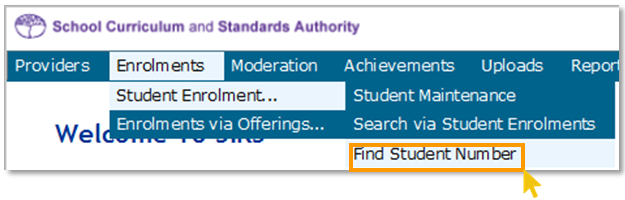
The Find Student Number directory will appear (see image below). Enter the student’s Family Name, Given Name and Date of Birth.
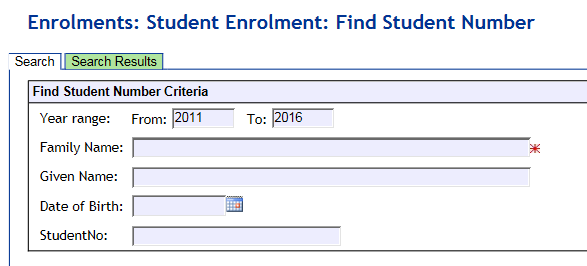
- Click Search.If the information you have entered exactly matches the information in SIRS, you will find a result even if the student is not at your school (see image below).
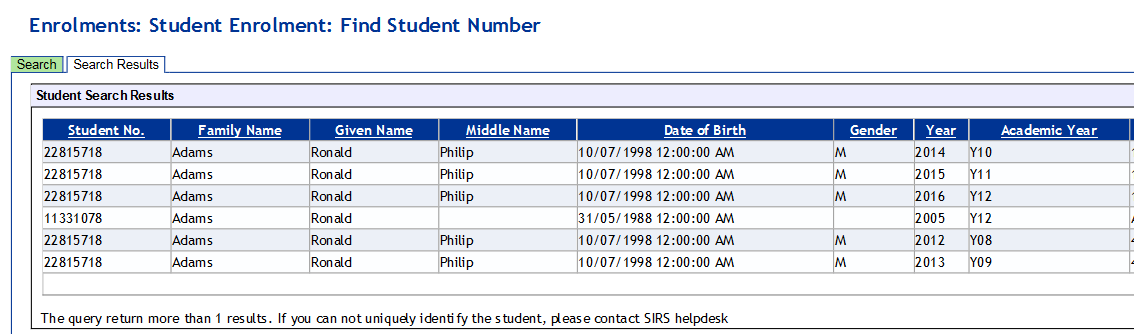
If the details you have requested are different from the information in SIRS (e.g. date of birth is different, Jackie is spelt as Jacky etc.), no information will be found. In this case, please email numbers@scsa.wa.edu.au and provide the student’s:
- Family name (surname)
- Given Name (First name)
- Date of Birth
- Academic Year
- Previous School (if known).
1.1.1 Troubleshooting: Search WASN
- What happens if the requested information does not show?Email numbers@scsa.wa.edu.au and provide student name, academic year and date of birth.
- What happens when a single year (for example, 2012 to 2012) is entered in the date range?Only a result for that year will be returned.
- What does it mean when the Department of Education is shown as the student’s main provider?
It means the student is likely to be under a Notice of Arrangements or may have been on the Whereabouts Unknown List (more likely with Years 7, 8, 9 and 10).